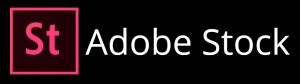 Earlier this year, when the tech giant Adobe launched their very own stock photo service with Adobe Stock (click here fore review from Stockphotosecrets), everyone noted the company’s big innovations in-app integration. With Adobe Stock, any creative professional already using Adobe’s creative suite software got access to a very cool set of features, as anyone using Adobe’s proprietary creative software can now download Stock photos directly into their projects and experiment with them before paying.
Earlier this year, when the tech giant Adobe launched their very own stock photo service with Adobe Stock (click here fore review from Stockphotosecrets), everyone noted the company’s big innovations in-app integration. With Adobe Stock, any creative professional already using Adobe’s creative suite software got access to a very cool set of features, as anyone using Adobe’s proprietary creative software can now download Stock photos directly into their projects and experiment with them before paying.
But interestingly enough, that app integration goes both ways and signing up for Adobe’s Creative Cloud by purchasing one of their programs can give you a big discount when buying Adobe Stock Photos. Here’s how you can save 40% on a monthly subscription to Adobe’s stock photography service with the Creative Cloud.
- Subscribe to Adobe Cloud
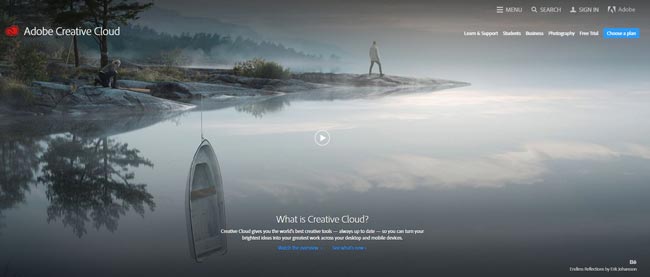 To get access to Adobe’s newest line of creative programs, you need to subscribe to the Adobe Cloud. You can pick how many programs you would like to use for different monthly Adobe Cloud subscriptions. Choose programs that you will get the most use out of, or choose their cheapest “Photography: package for access to Adobe’s hugely popular Photoshop.
To get access to Adobe’s newest line of creative programs, you need to subscribe to the Adobe Cloud. You can pick how many programs you would like to use for different monthly Adobe Cloud subscriptions. Choose programs that you will get the most use out of, or choose their cheapest “Photography: package for access to Adobe’s hugely popular Photoshop.
- Add a Subscription to Adobe Stock
 Once you have a subscription to Adobe Cloud setup, you can get a huge discount on stock images with a monthly subscription to Adobe Stock. All you have to do is sign up for a monthly plan through Adobe’s stock photography website, and enjoy the savings coming your way. You shouldn’t have any problems adding a photo subscription to your existing creative cloud subscription.
Once you have a subscription to Adobe Cloud setup, you can get a huge discount on stock images with a monthly subscription to Adobe Stock. All you have to do is sign up for a monthly plan through Adobe’s stock photography website, and enjoy the savings coming your way. You shouldn’t have any problems adding a photo subscription to your existing creative cloud subscription.
- Enjoy Your Savings!
By subscribing to Adobe Cloud, you get to enjoy big savings on stock images. Without a creative cloud account, Adobe Stock costs $49.99 per month, but with a cloud subscription you will only pay $29.99 for the same plan. And adding additional images once you run out of their monthly allowance is cheaper too. That’s 40% savings on Adobe Stock with an Adobe Cloud subscription. Even if you don’t think you will be using any of Adobe’s creative programs, you still save $10 by adding a cloud subscription with their cheapest plan.
If you are interested in utilizing Adobe’s stock photography library, getting a subscription with Adobe Cloud as well is a great way to save some money. If you are already an Adobe Cloud subscriber, adding a stock subscription is a no brainer, and if you are already a Stock subscriber adding the cheapest Cloud option could actually save you money. Just another great example of app integration thanks to Adobe.